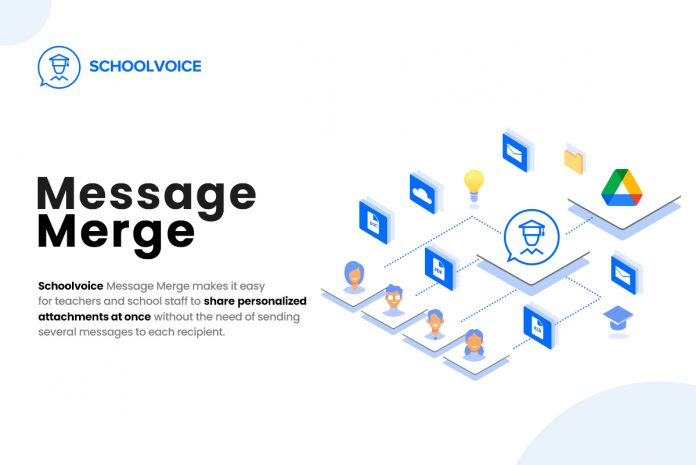Introduction
The Message Merge is an added feature of our robust Schoolvoice platform that aims to make school communication faster and easier, saving time and effort in sending multi-massage to guardians.
What is Message Merge
Message Merge is a feature and a versatile tool that enables the school’s staff and teachers to create a batch of personalized message attachments and send them to many recipients at the same time.
The problem Message Merge is solving
Compared to the process of preparing individual messages to convey and announce to many Guardians, message merge solves the problem. It saves time and effort by producing mass messages complete with personalized information.
Messages Merge as Mail Merge alternative for schools
Message Merge is similar to the conventional mail merge but different because of its uniqueness. It is a tailored feature specifically developed for schools as an outreach tool you can use to send out mass campaign messages to the targeted audience.
How to use the Message Merge feature
1- Compose Message
First click on the create new message.
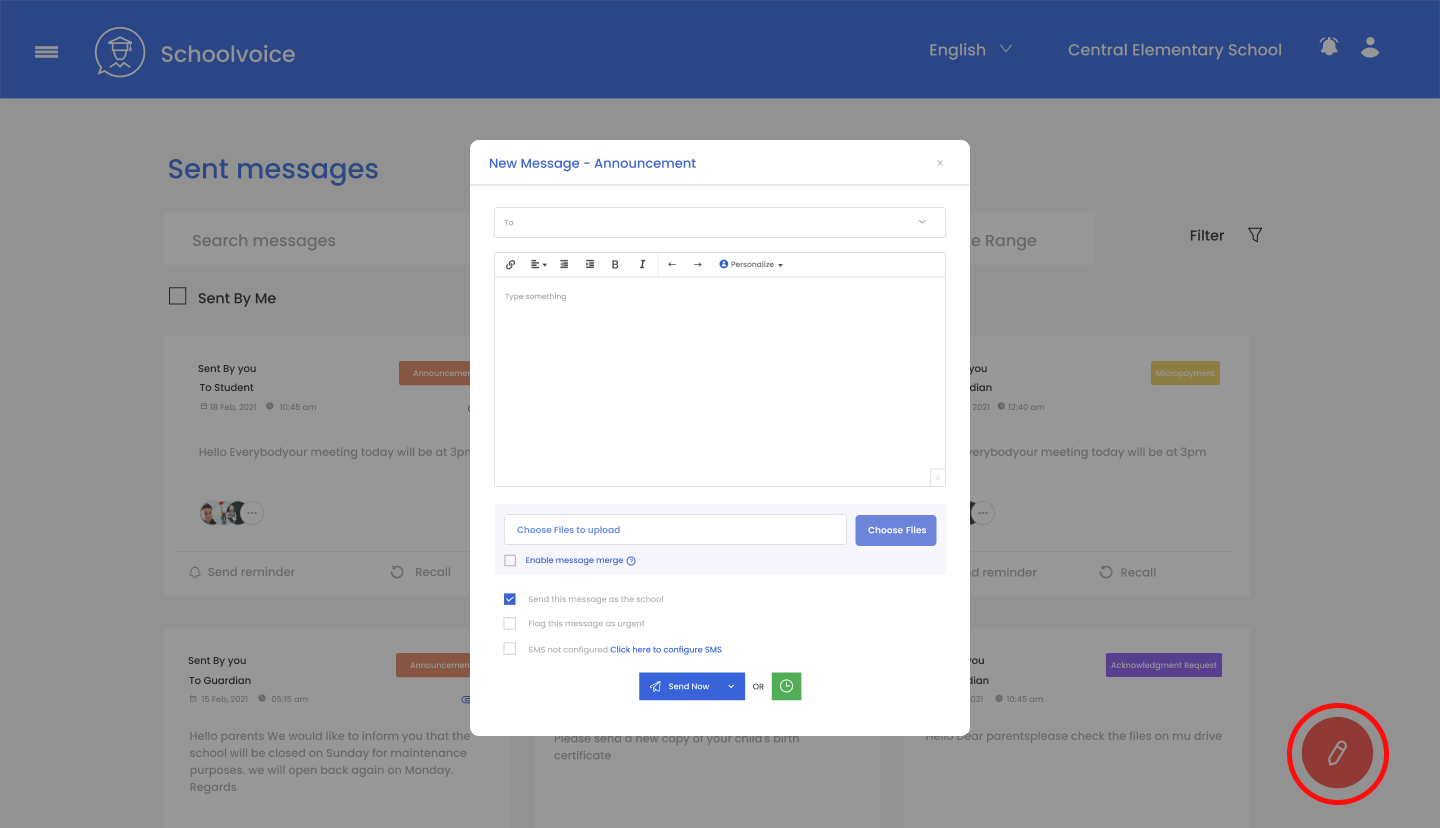
2- Select your recipients
Select from the predefined drop-down list.
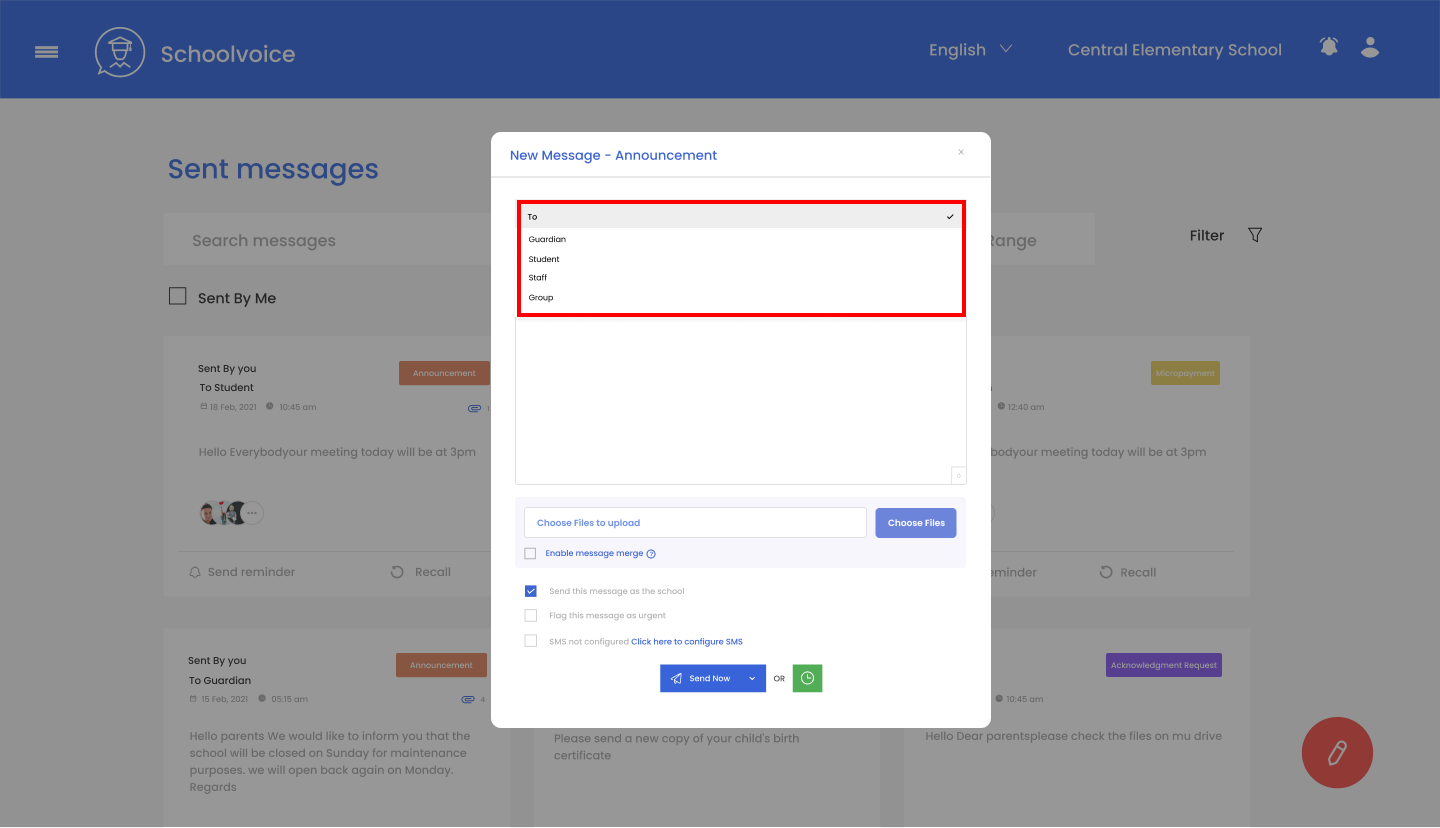
3- Write your content
Write your message and you can personalize your content with the ‘personalized’ button.
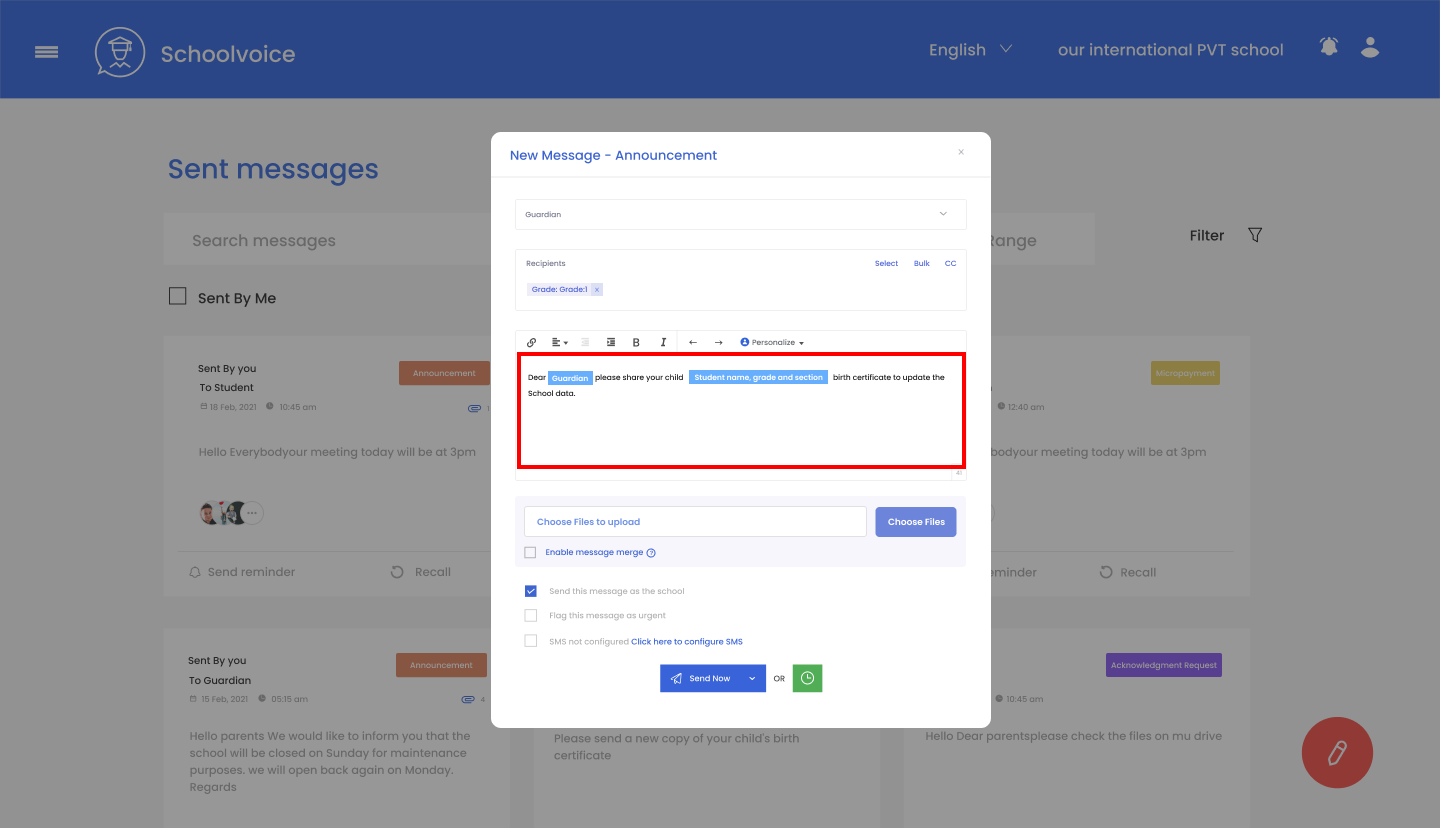
4- Enable Message Merge
Mark ‘Enable the message merge’ button.
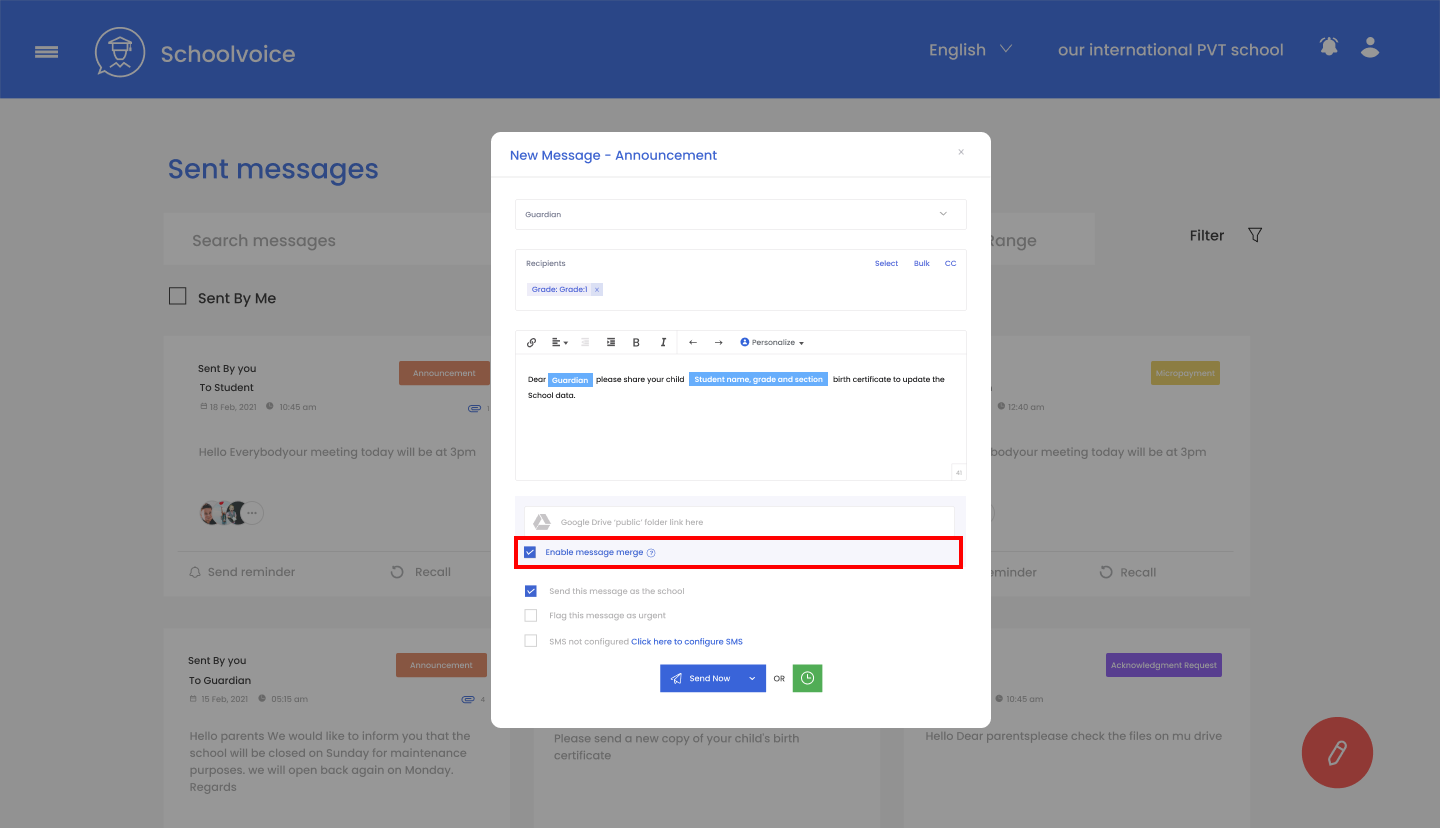
5- Paste the link & Send
Paste the public google drive link you generated, then click the send button to send the mass messages to all recipients.
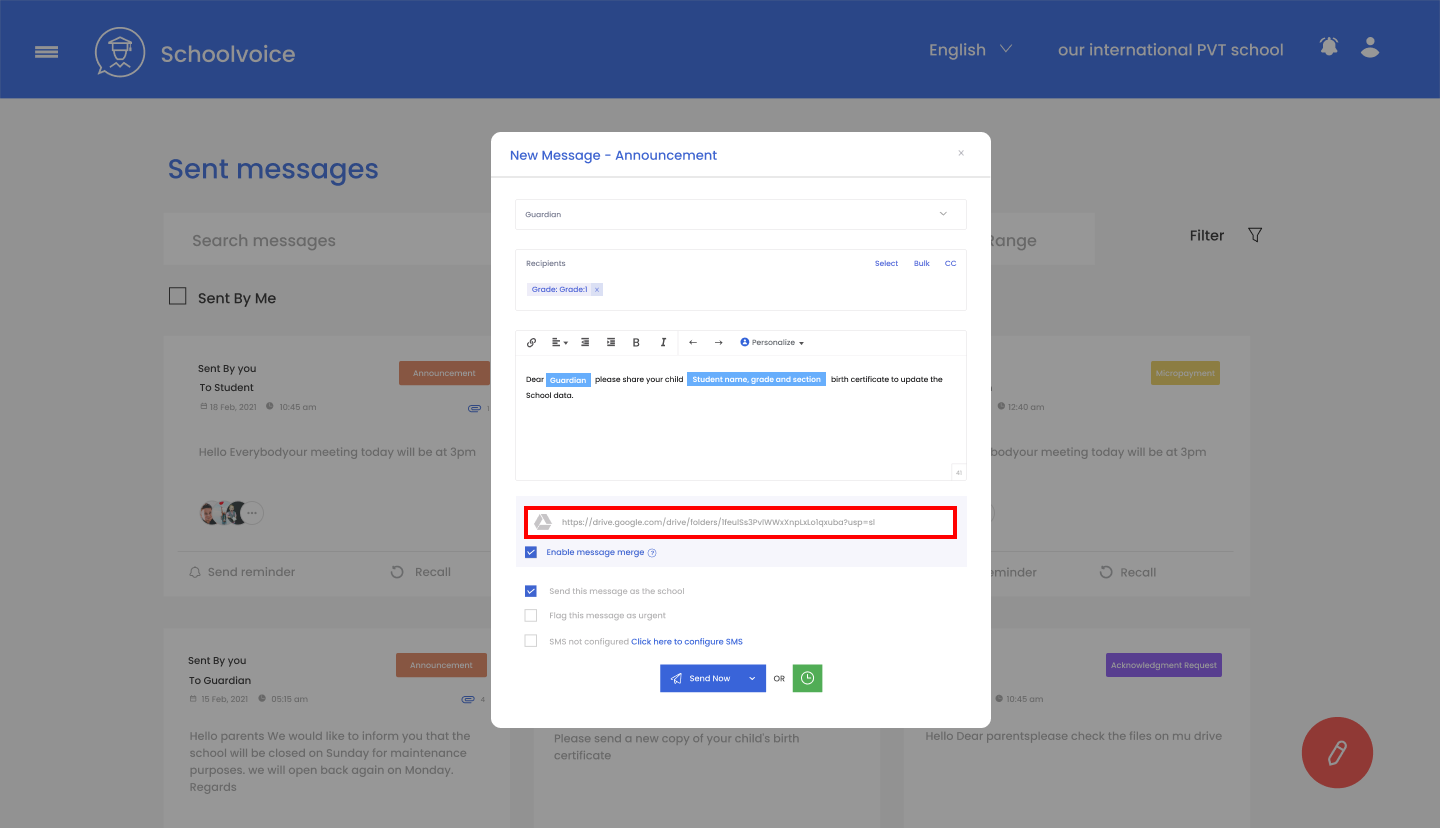
How to personalize your message “table”
Personalized Feature(the cherry on top)
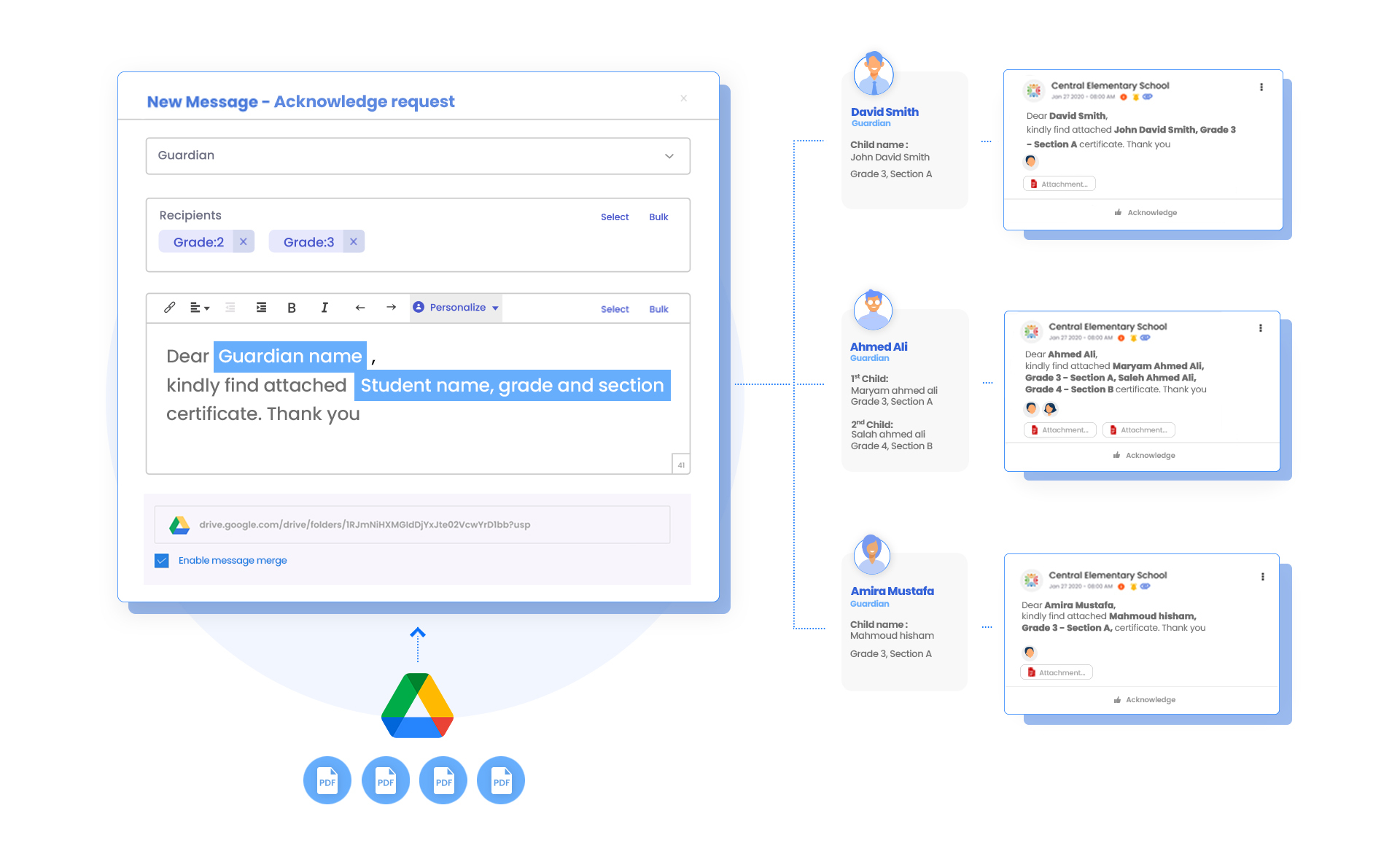
Click “Personalize” to choose the tags you want in your message content. compose your message box and insert the tags to personalize for bulk messages. Then send and each recipient will receive a personalized text by name, grade, and section.
Steps to link Message Merge to Google drive
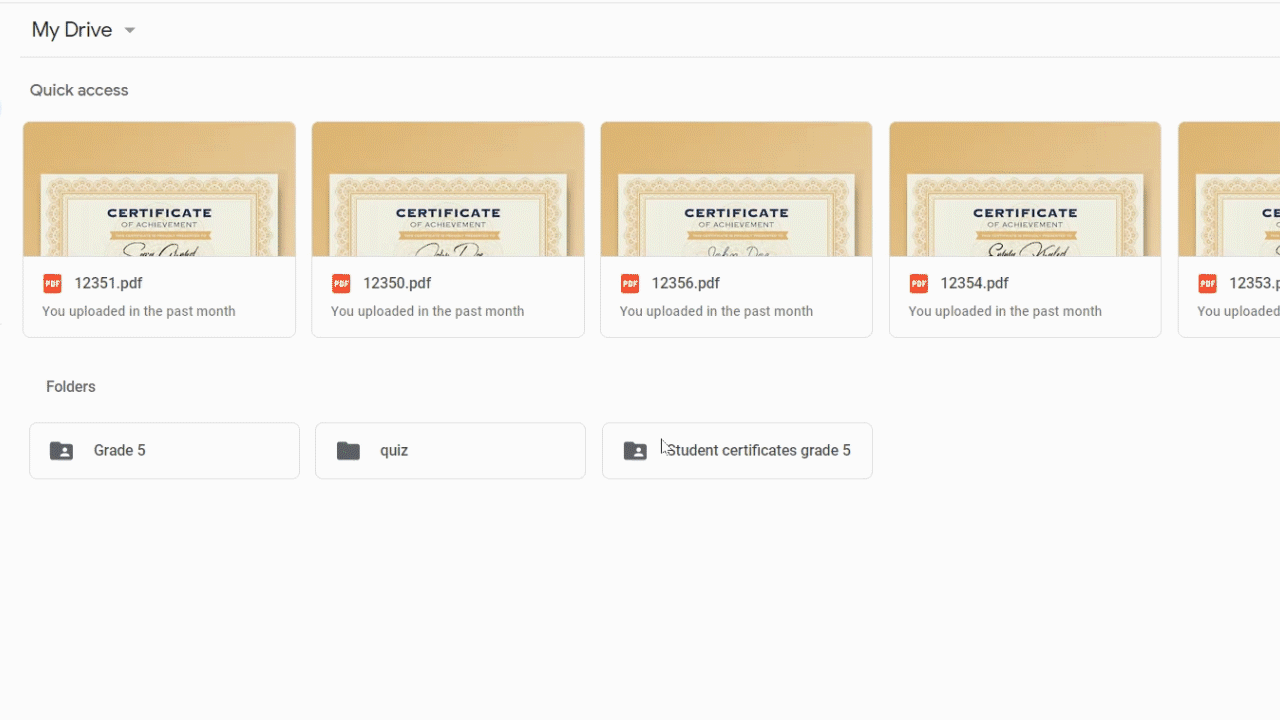
Create a Google Drive Folder
Upload the files and rename each file by each student Roll Number (studentRollNumber.doc) e.g. (22113.pdf).
Select Share
Just like in the Gif above, click on the share button from the drop-down menu for the folder.
Get the link
Click on the get the link button from the share box.
Ensure its public
Make it public by clicking allow to anyone with the link.
Copy the link
Now you can copy the link which you will insert later on in the google drive field in the message merge feature.
How can Message Merge be used in schools?
Schools will benefit a lot from the Message Merge feature as it makes communication with parents a whole lot faster. The school can quickly send guardians their wards grade, certificates, medical reports, invoice for tuition, and other fees.
Conclusion
Message Merge is an appealing feature that simplifies communications between school and parents by enabling bulk messaging with a single message template attached to a unique identity data source and sent uniquely to each recipient.