With the advent of digitization, online tools and software have become an indispensable part of education. They make learning more intuitive and exciting for students and help teachers be more productive and organized in the classroom. The following is a list of some of the best apps for education in 2021.
Table of contents
- What are educational apps
- How educational apps improve school communication and increase school productivity
- Difference between traditional apps and dedicated apps for education
- 10 Best Apps For Education In 2021
- Conclusion
What are educational apps
Educational apps are online tools that make the educational process easier and engaging. They arrive with different features that help teachers and students in different ways. Most of these apps offer free instant messaging that allows teachers to communicate with parents, share notes with students, etc. Schools also utilize educational apps to monitor communication, student progress and manage classes.
How educational apps improve school communication and increase school productivity
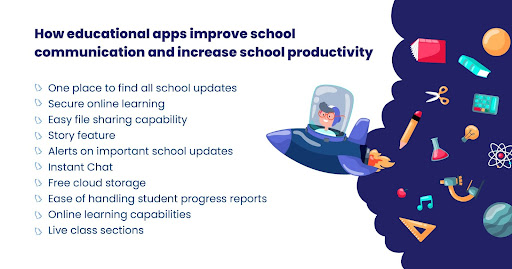
The following are the ways how education apps improve school communication and increase school productivity.
- One place to find all school updates: All the school announcements, updates, and events are available in school apps. Parents and students can easily see these updates in school apps without fail. These apps also allow schools to make announcements that will reach everyone quickly.
- Secure online learning: Online learning has now been made easier with online educational apps. These apps allow teachers to create and manage multiple classes with ease. Students can also join these classes using invite links without fail.
- Easy file sharing capability: Teachers can easily share images, videos, and documents with students using learning apps. It improves the standard of education as students will learn faster.
- Story feature: The Stories feature enables teachers to share classroom activities as pictures and videos. Teachers can share classroom photos and videos as Stories, and parents can view them. It allows parents to enjoy their loved one’s classroom activities from their homes. Students will also show more interest in classroom activities as their parents are also watching them.
- Alerts on important school updates: Sometimes, parents may miss the exams and scores of students. Otherwise, students won’t tell their scores to their parents. However, using apps for education, parents will get instant updates about their kid’s scores. For example, parents get to know children’s academic scores as soon as their teachers update them in the app.
- Instant Chat: Instant communication between teachers and parents is another helpful facility offered by educational apps. This feature allows parents and teachers to discuss academic matters and student behavior at their convenience. Most of the apps for education provide the free messaging feature. The messages sent are delivered instantly, and you will get a reply as soon as the recipient sees it.
- Free cloud storage: The cloud storage facility enables teachers to upload big files to this cloud storage easily. Students and parents can access these files from their smart devices to make education accessible anywhere.
- Ease of handling student progress reports: Teachers can digitally keep their student’s progress reports, documents, and score sheets in one place using apps for education and share it with parents. In addition, it makes these documents safe and easy to access.
- Online learning capabilities: Students can also store their homework and study materials safely using educational apps. It reduces their workload, and there is no chance of losing it. Teachers can also access this homework and make corrections. It makes the process more smooth and straightforward.
- Live class sections: Teachers can arrange live chat sessions with students and parents using educational apps. It gives a chance for students to clear their doubts directly with teachers. It also allows parents to tell their ideas and suggestions in the educational system. These live chat sessions can be effectively used to create healthy parent-teacher relationships.
Difference between traditional apps and dedicated apps for education
Here are some notable differences between traditional apps and dedicated apps for education.
- Dedicated educational apps offer more school-oriented features compared to traditional apps. For example, educational apps offer useful features like Actionable Messages, where schools can request fee payments to parents with predefined responses. Features like an inbuilt translator, cloud storage, and live broadcasting surely take educational apps on top of traditional apps.
- Educational apps allow teachers to communicate with parents easily. All parents and teachers can access these user-friendly apps using their smartphones. The messages sent through the educational apps are delivered instantly. The receiver will get a notification about new messages, and they will respond as soon as they see it. In addition, students can quickly clear doubts with teachers using these educational apps.
- Educational apps are safer than traditional apps for children. These apps are specially designed for educational purposes. All the personal details you provide while logging in are safe and secured. Schools have access to this information, and they can add, edit or delete personal details. It makes the app more smooth and safe.
- The educational apps can be accessed from any smart device or through the web. It allows students and parents to use the app easily from their smartphones. Most of the apps for education run smoothly on all devices. The user-friendly interface enables anyone to use the app without confusion.
- Dedicated educational apps allow parents to interact with teachers easily using the messaging feature. It helps them to maintain a healthy relationship which is a vital part of education. Parents can also pay school fees and other academic expenses via the educational app. The transactions are secure and smooth. Parents can also view teachers’ Stories and watch their kid’s classroom activities from their homes. Parents can also track their child’s academic progress by checking mark sheets and progress reports regularly using educational apps.
- Emergency Messaging helps teachers to reach parents quickly in emergency situations. For example, if a child has any health issues, teachers can quickly notify parents using this feature. It makes a loud siren about the message even when the phone is in silent mode. It creates trust and makes the teacher-parent bond stronger. Students will also feel safer as they know their parents are just a call away.
10 Best Apps For Education In 2021
Schoolvoice

Schoolvoice is the best app for teachers to communicate with parents. It is a comprehensive school communication platform that enables schools and teachers to share messages, files, and announcements with students and parents. In addition, it has features like Actionable Messages, Instant Messaging, Stories, Teacher Drive, and Live Broadcast, and much more that make the learning process much more engaging for students.
Actionable Messages
The actionable messages enable teachers to communicate with important school announcements, request school fee payments, and announce circulars with predefined reply buttons to improve parent engagement.
Instant Messaging
This feature allows teachers to initiate a chat with any parent or student using the app. Instant Messaging is a built-in chat facility that enables you to send and respond to messages immediately.
Stories
The Story is a feature that allows authorized staff and teachers to share class activities as videos and pictures with parents, so they enjoy viewing their loved ones having fun at school. It improves student engagement and their soft skills.
Teacher’s Drive
Teachers can store academic files, mark sheets, and certificates in this cloud storage. Students can access Teacher’s Drive to access homework, class materials, and other documents too.
Rewards and Challenges
Rewards and Challenges help teachers reward students’ soft skills and achievements by giving them digital stickers and trophies as positive encouragement.
Contactless payment
This feature allows students to carry a digital wallet to schools. Parents can easily manage the expenses of their children directly from their smart devices with the student wallet feature. So students can use their digital wallets to pay for canteens, stationery bills, and more at the school.
Emergency Messaging
Emergency Messaging helps teachers to reach parents quickly in emergency situations. For example, if a child has any health issues, teachers can quickly notify parents using this feature. It makes a loud siren about the message even when the phone is in silent mode. It creates trust and makes the teacher-parent bond stronger.
Remind
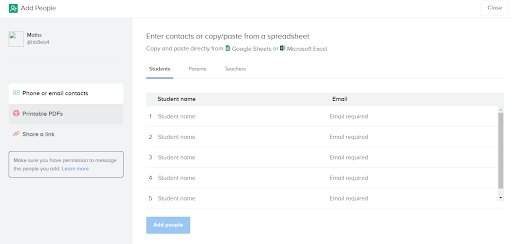
Remind offers an ideal platform for students to learn, communicate and develop soft skills. It also allows teachers to exchange files, schedule classes, and school trips, etc. Remind supports 100 different languages and allows Google Drive integration to share documents and attachments. Teachers and parents can interact in any language as the in-built translator removes language barriers. Remind also enables users to integrate with other applications like Google Classroom and Google Drive for easy use. The features of Remind includes,
Messages
This feature allows teachers to send and receive messages easily. It also allows sending announcements to a particular group of people.
File sharing
Teachers can share images, videos, and documents using this option. You can easily select files from your device and share them instantly.
People
Teachers can easily manage and reach their contacts from this feature. It has different categories like students, parents, and teachers for easy access.
Class
Teachers can create and manage all their classes under this feature. Students can easily join these classes without fail.
Classdojo
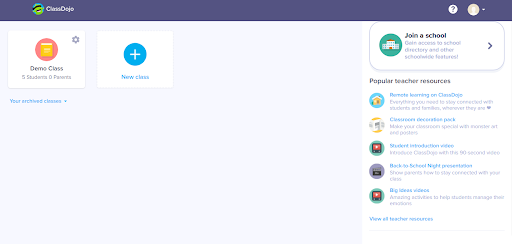
Classdojo is another educational app that helps students to relish learning. Students can easily access the app by logging in using a QR code scanner. In addition, it can be blended with other applications like DataDog, Google Translate, and Zendesk. Classdojo can translate over 30 different languages. Teachers can also assign various activities to students and observe their progress. This app can be accessed from any smart device with ease. The major highlights of this app are
Messenger
Teachers can easily send a direct message to the students or as an announcement to a group. The read receipt also allows teachers to find who has read their messages.
Creating Groups
Classdojo allows teachers to create as many groups or classes as they want. Students can join these groups from their smartphones easily.
File sharing
Classdojo also allows teachers to exchange images, videos, and documents with parents and students.
Quiet Hours
This feature allows teachers to set time for their rest and break. Students can also use this time as a break.
Classting
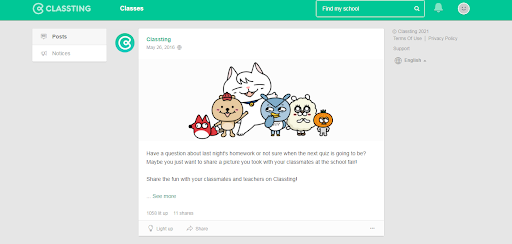
This useful educational app offers an ideal platform to share files between teachers, students, and parents. It features a messenger option that allows students to communicate directly with their respective teachers. In addition, the user-friendly interface will enable parents to communicate with teachers without any difficulty. Innovative features like Ting, Posts, and so on make Classting a perfect app for education.
Posts
Teachers can post announcements, pictures, and videos on their walls so that parents and students can see them.
Messenger
This feature allows teachers to send messages directly to parents and students. The messages are delivered instantly, and parents and students can reply quickly.
Ting
Ting is the most important and valuable feature for teachers. This feature allows teachers to combine two classes.
ParentsSquare

The ParentSquare app offers an ideal platform for teachers and students to interact from anywhere. This educational app offers a constructive channel to interact without much expense. This tool respects students’ privacy and has high-level security. Parents can also involve along with their children to observe their performance. This versatile app can be used on mobiles, iPads, and tablets. ParentSquare app has plenty of cloud storage that helps you to import and export essential files. It also supports multiple languages along with real-time chat, invoice processing, and electronic payments. The features of this app include,
Messaging
Teachers can communicate with students and parents with ease using the ParentSquare app. The messages are delivered instantly with notifications.
Classroom management
Teachers can create and manage classrooms using this feature. Students can also join the classes quickly without fail.
Mass notification
Here teachers can send notifications to a group of people. This feature saves time for sending messages individually.
Edmodo
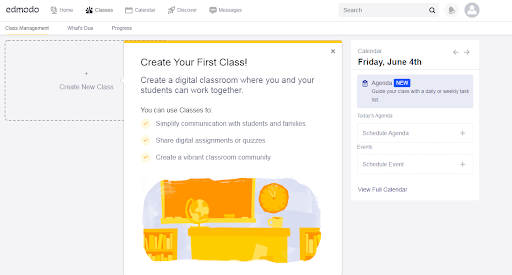
Edmodo allows teachers to communicate easily with parents and students and enables them to manage classrooms easily. It is one of the best apps for education that offers a consistent learning experience. Using Edmodo, teachers can organize activities like quizzes and competitions. It improves the engagement of students in classroom activities. It has a group feature that enables teachers to create and share information with a particular audience. Features that make Edmodo a complete app for students are
Discussion Forum
This feature allows teachers and parents to discuss educational matters, students’ progression, and performance.
File Sharing
Teachers can exchange images, videos, and documents with parents and students easily with this feature.
Track Progress
Teachers can manage and track the progress of students using the Edmodo app.
Polls, Quizzes, and Assignments
Edmodo also allows teachers to create polls, quizzes, assignments, and award badges for students. Thus, it makes the classroom more engaging for students.
Seesaw
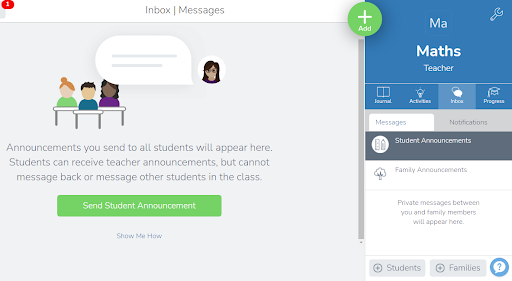
Seesaw offers the perfect platform for student engagement along with the involvement of teachers and parents. The communications are managed and shared by the teachers, which makes the process transparent and trouble-free. The seesaw app for students supports and translates multiple languages. It is one of the best educational apps to share students’ academic works, which teachers can access and give feedback. Students can easily access this educational app on tablets and smartphones. The main features of the Seesaw app are
Activities
Seesaw allows teachers to assign activities to students and monitor their progress. Teachers can easily give various exercises to students using the Activities option. This feature enables students to get more involved inside the classroom. Teachers can give group activities to students to make friends and mingle with others. It will induce a friendly learning atmosphere for the students.
Progress
Teachers can also monitor the progress of the students using the Progress tab. Thus, teachers will know who has completed the assigned tasks. Any classroom can be effectively organized with this application.
Translator
This app also allows teachers to share all these classroom activities with parents. Teachers can capture the classroom moments and send them to the parents instantly. The language translator enables teachers and parents to communicate in any language.
D6 communicator
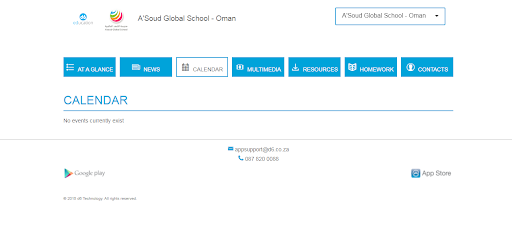
D6 Communicator is an educational app that can be used to interact between teachers, students, and parents. This app ensures that the correct information is shared with the parents and students at the right time. It has many features like a school calendar, photo gallery, and resources that help maintain strong connections. D6 Communicator can be effectively used as a helpful educational app to create a better learning atmosphere. The features of this educational app for students includes
News
The news section shows the latest school updates and announcements. This feature makes it easy for parents and students to find important schedules and timings.
Calendar
The Calendar section allows teachers to manage the date and timing of various events. In addition, teachers can create schedules for their classes and other activities.
Homework
The Homework section allows teachers to assign homework for students and monitor them. Students can also access this folder and share their responses. It will reduce students’ workload and get more time to talk with teachers and friends.
Classtag
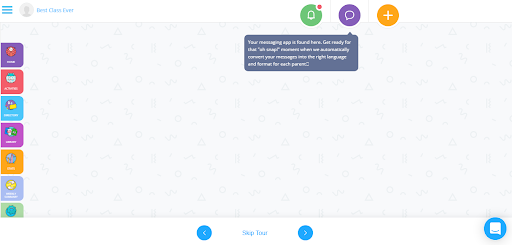
Classtag is an online app for education that allows parents and students to interact with teachers remotely. Teachers can manage classes and invite students easily using this app. The dashboard enables teachers to create announcements, activities, sign-ups, notes, also more. In addition, Classtag can integrate and operate along with Gmail, Google Classrooms, and Calendar. The main highlights of Classtag are
Messaging
Teachers can send messages along with images, videos and files to the parents and students easily.
Translator
The translator allows parents to receive and respond to teachers’ messages in any language they prefer.
Announcement
This feature allows teachers to send messages to a group of people like students of a particular grade.
Teachers.io
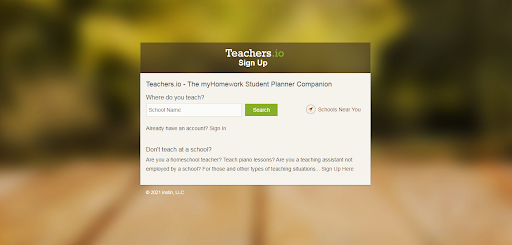
Teachers.io is a valuable app for education that promotes parent-teacher communication. This app is easy to use, and it allows teachers to attach assignments, tests, quizzes, and event details for each of their classes while students can easily access all of these files from anywhere. Teachers.io also includes,
Classes
This feature allows teachers to manage and conduct classes easily. Students can also attend these classes with ease.
File sharing
Teachers.io supports file sharing for improved communication. Teachers can exchange images, videos, and documents with parents and students.
Public profile
Teachers.io provides a public profile that allows sharing stories with other teachers, parents, and students.
Conclusion
Dedicated educational apps are always the best choice for educational purposes. This is because they offer more school-oriented features compared to traditional apps. Furthermore, as these educational apps can be easily used by anyone from their smartphones, learning becomes easier. You just have to choose the right app that fits your needs from the above list. All of these apps offer different features to make the educational process smoother and hassle-free.



![How To Improve School Communication [A Detailed Guide] How To Improve School Communication [A Detailed Guide]](https://www.schoolvoice.com/blog/wp-content/uploads/2021/12/How-To-Improve-School-Communication-218x150.jpg)




![How To Improve School Communication [A Detailed Guide] How To Improve School Communication [A Detailed Guide]](https://www.schoolvoice.com/blog/wp-content/uploads/2021/12/How-To-Improve-School-Communication-100x70.jpg)
