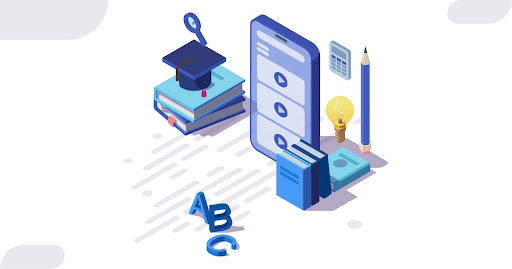Online teaching has become the norm ever since the pandemic the world around. As a result, more schools are opting for remote learning facilities which are more convenient for both teachers and students. Educational apps are online tools that help educators to teach efficiently. These user-friendly apps are more effective and cheap than conventional methods. Moreover, these apps provide good learning assistance to students during these challenging times. These apps also promote parents’ involvement in students’ education, student morale, and much more
What are educational apps for students?
Educational apps for students are online tools that help students organize their school activities and keep track of their academics. These apps are designed to make the learning process easy and smooth for students. In addition, students can use these apps to share texts, images, and videos with teachers. These apps also allow students to access certificates, mark sheets, and assignments. Educational apps for students can be accessed via smart devices or the web.
How dedicated educational apps for students better than traditional learning apps
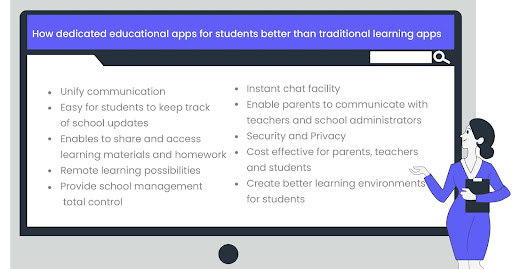
Dedicated educational apps for students have many advantages over traditional learning apps.
Unify communication
Educational apps allow students to communicate with teachers easily. All students can access these user-friendly apps using their smartphones. The messages sent through the educational apps are delivered instantly. The receiver will get a notification about new messages, and they will respond as soon as they see it. Students can quickly clear doubts with teachers using these educational apps.
Easy for students to keep track of school updates
Students can easily track school updates using educational apps. Schools can share announcements and updates using the mass messaging feature. Students and parents are notified about these announcements instantly. These announcements reach everyone, and there’s no chance for anyone to miss them. Schools can easily announce parent-teacher meetings, cultural events, and other school activities with just a few clicks and swipes.
Enables to share and access learning materials and homework
Almost all educational apps for students offer file sharing features. This helpful feature allows teachers to share images, videos, and documents with students easily. Teachers can share homework and assignments with the students with ease. Some education apps for students like Schoolvoice offer cloud storage for teachers to store academic documents. Students can also access these documents from their smartphones remotely.
Remote learning possibilities
Educational apps also offer remote learning possibilities like online classes. Teachers can manage multiple classes comfortably using these apps. Teachers can also send invites through which students can join. The user-friendly interface allows students to attend classes and learn without confusion.
Provide school management total control
Educational apps for students give school administrators complete control for safety. School administrators can control the parent-teacher communication process and other activities. They can also add, edit or delete the personal details of students and parents. It makes the educational system more safe and secure.
Instant chat facility
As mentioned earlier, an instant chat facility is a common feature of all educational apps. As a result, teachers can interact with students and parents from anywhere. Moreover, you can send as many messages as you want without worrying about the cost. Some apps have an inbuilt translator that allows the users to communicate in any language they prefer. This feature promotes healthy parent-teacher communication, which is a crucial factor in a student’s education.
Ensure direct access for parents to communicate with teachers and school administrators
Educational apps for students also encourage parents’ involvement in education. These apps give direct access to parents to interact with teachers and school administrators. It makes the community more social and transparent. It also allows parents to discuss academic matters with teachers and school administrators without hesitation.
Security and Privacy
Security and privacy are crucial factors of any application. Thankfully educational apps arrive with strong security and privacy. It gives school managers the authority to control the educational system. It makes the process more safe and secure. The chats between teachers, students, and parents are private. Teachers can chat with a single parent or with a single student privately using educational apps.
Cost effective for parents, teachers and students
Dedicated educational apps are more cost-effective compared to other apps. Most of these educational apps allow free messaging features. It gives the freedom for teachers, parents, and students to communicate without worrying about costs. Also, this communication process is more fast, secure, and efficient compared to conventional methods like SMS and emails.
Create better learning environments for students
Teachers can offer a better learning ambience for students using educational apps. Educational apps offer a variety of features to make the classroom the best place to learn. These apps allow teachers to improve the morale, soft skills and behaviour of the students easily. It makes the classroom a more friendly, transparent and inviting place for the students.
Importance things to consider while choosing the best educational apps for students
Even though plenty of educational apps are available for students, these points will help you choose the right one.
Design and features
The app you select should have valuable features along with a user-friendly interface. In addition, the app should be easily accessible for students. Finally, it should have helpful features for students like file sharing and free messaging.
Unify all communication activities
It would help if the educational app could unify all communication processes. It makes the interaction between teachers, students, and parents more transparent and hassle-free. It also keeps the flow of communication smooth and constant.
Ensure administrators with total control over school communications
The educational app should give total authority to school administrators to control school communications. It is to ensure that the communication is safe and secure. The school administrators should have the right to add, edit or delete the personal details of parents and students.
Intuitive Dashboard
It will help if the educational app features a dashboard to monitor school communication activities. It’s not easy for school administrators to manage the educational activities if the app is too complicated. The app should have a good navigation tool and a dashboard so that managing school communication activities will be easier for administrators.
Parent engagement analytics
Parent engagement is very important in a child’s education. Therefore, the educational app should feature parent engagement analytics. This feature will help school administrators to find how many parents are taking their kid’s education seriously. It will also enable schools to arrange parent-teacher meetings and show the importance of parent engagement in education.
Security and Privacy
As already mentioned, security and privacy are crucial factors of any application. Therefore, before choosing an educational app for students, make sure the app has good security and privacy. Sometimes teachers need to have a private chat with a particular parent or student. The personal details of students and parents should be safe with school administrators.
Emergency messaging features
The emergency messaging feature allows teachers to notify important updates to parents in time. For example, if a student has any health issues, teachers can quickly notify parents using emergency messaging. Every educational app should have this facility. It creates trust between teachers and parents.
School oriented engagement features
Every educational app for students should include school-oriented features. For example, the Stories feature of the Schoolvoice app allows teachers to share classroom activities as images and videos. Parents can enjoy their kid’s performances by viewing these Stories. It also will encourage student engagement.
Free for parents, teachers and students
Cost is an important factor for choosing an educational app for students. Therefore, the app should be cost-effective and should offer maximum features to match the modern educational system. It will help if the app offers a free messaging feature for students, teachers, and parents. It allows users to interact freely without worrying about costs.
Top 10 Educational Apps for Students in 2022
Even though plenty of educational apps are available these days, we have sorted the ten best educational apps for students.
1. Schoolvoice

Schoolvoice is the best app for students to communicate with teachers. It is a comprehensive school communication platform that enables schools and teachers to share messages, files, and announcements with students and parents. In addition, it has features like Actionable Messages, Instant Messaging, Stories, Teacher Drive, and Live Broadcast, and much more that make the learning process much more engaging for students.
Actionable Messages
The actionable messages enable teachers to communicate with important school announcements, request school fee payments, and announce circulars with predefined reply buttons to improve parent engagement.
Instant Messaging
This feature allows teachers to initiate a chat with any parent or student using the app. Instant Messaging is a built-in chat facility that enables you to send and respond to messages immediately.
Stories
The Story is a feature that allows authorized staff and teachers to share class activities as videos and pictures with parents, so they enjoy viewing their loved ones having fun at school. It improves student engagement and their soft skills.
Teacher’s Drive
Teachers can store academic files, mark sheets, and certificates in this cloud storage. Students can access Teacher’s Drive to access homework, class materials, and other documents too.
Rewards and Challenges
Rewards and Challenges help teachers reward students’ soft skills and achievements by giving them digital stickers and trophies as positive encouragement.
Contactless payment
This feature allows students to carry a digital wallet to schools. Parents can easily manage the expenses of their child directly from their smart devices with the student wallet feature. So students can use their digital wallets to pay on canteens, stationery bills, and more at the school.
2. ClassDojo
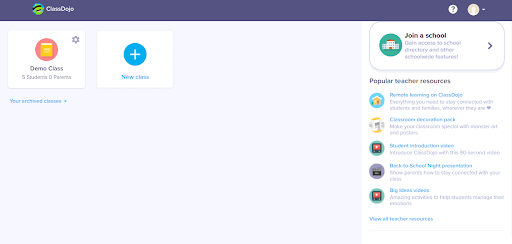
Classdojo is another educational app that helps students to enjoy learning. Students can easily access the app by logging in using a QR code scanner. In addition, it can be integrated with other applications like DataDog, Google Translate, and Zendesk. Classdojo can translate over 30 different languages. Teachers can also assign various activities to students and monitor their progress. This app can be accessed from any smart device with ease. The major highlights of this app are
Messenger
Teachers can easily send a direct message to the students or as an announcement to a group. The read receipt also allows teachers to find who has read their messages.
Creating Groups
Classdojo allows teachers to create as many groups or classes as they want. Students can join these groups from their smartphones easily.
File sharing
Classdojo also allows teachers to exchange images, videos, and documents with parents and students.
Quiet Hours
This feature allows teachers to set time for their rest and break. Students can also use this time as a break.
3. Remind
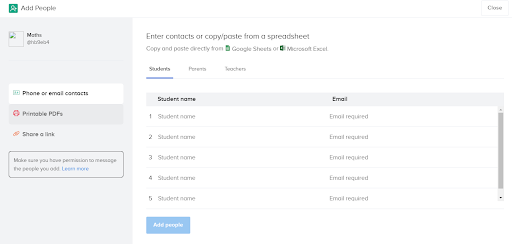
Remind offers an ideal platform for students to learn, communicate and develop soft skills. It also allows teachers to share files, schedule classes, and school trips, etc. Remind supports 100 different languages and offers google drive integration to share documents and attachments. Teachers and parents can communicate in any language as the in-built translator removes language barriers. Remind also allows users to integrate with other applications like Google Classroom and Google Drive for easy use. The features of Remind includes,
Messages
This feature allows teachers to send and receive messages easily. It also allows sending announcements to a particular group of people.
File sharing
Teachers can share images, videos, and documents using this option. You can easily select files from your device and share them instantly.
People
Teachers can easily manage and reach their contacts from this feature. It has different categories like students, parents, and teachers for easy access.
Class
Teachers can create and manage all their classes under this feature. Students can easily join these classes without fail.
4. Classting
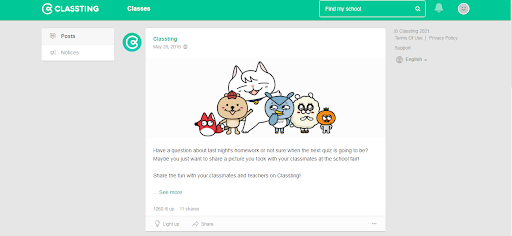
This free educational app for students offers an ideal platform to share files between teachers, students, and parents. It features a messenger option that allows students to communicate directly with their respective teachers. In addition, the user-friendly interface will enable teachers to communicate with students without any difficulty. Innovative features like Ting, Posts, and so on make Classting a perfect app for students.
Posts
Teachers can post announcements, pictures, and videos on their walls so that parents and students can see them.
Messenger
This feature allows teachers to send messages directly to parents and students. The messages are delivered instantly, and parents and students can reply quickly.
Ting
Ting is the most important and valuable feature for teachers. This feature allows teachers to combine two classes.
5. Edmodo
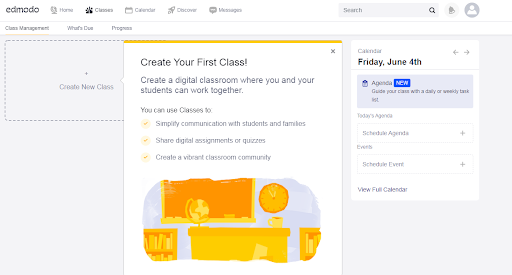
Edmodo allows teachers to interact easily with parents and students and enables them to manage classrooms easily. It is one of the best apps for students to receive a consistent learning experience. Using Edmodo, teachers can organize activities like quizzes and competitions. It improves the engagement of students in classroom activities. It has a group feature that enables teachers to create and share information with a particular audience. Features that make Edmodo a complete app for students are
Discussion Forum
This feature allows teachers and parents to discuss educational matters, students’ progression, and performance.
File Sharing
Teachers can exchange images, videos, and documents with parents and students easily with this feature.
Track Progress
Teachers can manage and track the progress of students using the Edmodo app.
Polls, Quizzes, and Assignments
Edmodo also allows teachers to create polls, quizzes, assignments, and award badges for students. It makes the classroom more engaging for students.
6. Seesaw
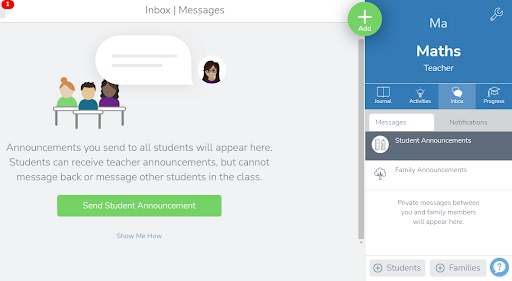
This educational app offers the perfect platform for student engagement along with the involvement of teachers and parents. The communications are managed and shared by the teachers, which makes the process transparent and trouble-free. The seesaw app for students supports and translates multiple languages. It is one of the best apps for students to share their academic works, which teachers can access and give feedback. Students can easily access this educational tool on tablets and smartphones. The main features of the Seesaw app are
Activities
Seesaw allows teachers to assign activities to students and monitor their progress. Teachers can easily give various exercises to students using the Activities option. This feature enables students to get more involved inside the classroom. Teachers can give group activities to students to make friends and mingle with others. It will induce a friendly learning atmosphere for the students.
Progress
Teachers can also monitor the progress of the students using the Progress tab. Thus, teachers will know who has completed the assigned tasks. Any classroom can be effectively organized with this application.
Translator
This app also allows teachers to share all these classroom activities with parents. Teachers can capture the classroom moments and send them to the parents instantly. The language translator enables teachers and parents to communicate in any language.
7. Classpager
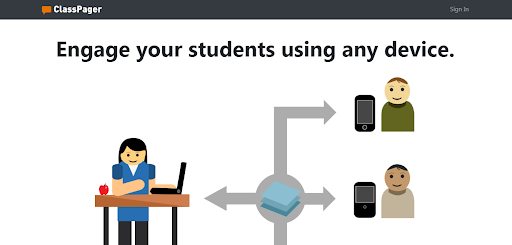
The Classpager app is a valuable educational app that supports teaching and learning on the same platform. It is one of the best apps for students that encourages student-teacher collaboration, as it allows teachers to share texts and files with students. The attractive features and easy-to-use interface make this app a perfect place for students to learn and grow. Apart from messaging and file sharing, the important features of Classpager are
Reminder
This Reminder feature allows teachers to alert the students about their assignments and exams. This feature ensures that students will not miss the exams. The students will also be able to approach exams with confidence and enthusiasm.
Polls
Teachers can also conduct polls with students to determine future topics or projects. This app values student engagement and participation. The students will also feel proud to vote for their favorites. The poll feature will surely make the classroom more student-friendly. It reduces the gap between teacher-student relationships and makes the learning atmosphere inviting.
8. D6 Communicator
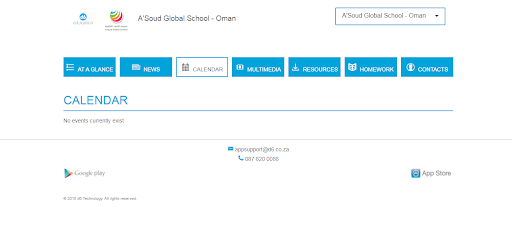
D6 Communicator is an educational tool that can be used to interact between teachers, students, and parents. This app ensures that the right information is shared with the parents and students at the right time. It has many features like a school calendar, photo gallery, and resources that help maintain strong communication. D6 Communicator can be effectively used as a helpful educational app to create a better learning atmosphere. The features of this educational app for students includes
News
The news section shows the latest school updates and announcements. This feature makes it easy for parents and students to find important schedules and timings.
Calendar
The Calendar section allows teachers to manage the date and timing of various events. In addition, teachers can create schedules for their classes and other activities.
Homework
The Homework section allows teachers to assign homework for students and monitor them. Students can also access this folder and share their responses. It will reduce students’ workload and get more time to talk with teachers and friends.
9. Classtag
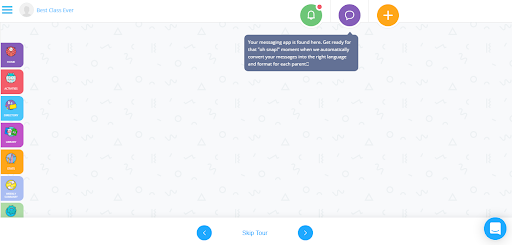
Classtag is an online app for students that allows them to interact with teachers remotely. Teachers can manage classes and invite students easily using this app. The dashboard enables teachers to create announcements, activities, sign-ups, notes, also more. In addition, Classtag can integrate and operate along with Gmail, Google Classrooms, and Calendar. The main highlights of Classtag are
Messaging
Teachers can send messages along with images, videos and files to the parents and students easily.
Translator
The translator allows parents to receive and respond to teachers’ messages in any language they prefer.
Announcement
This feature allows teachers to send messages to a group of people like students of a particular grade.
10. ParentSquare
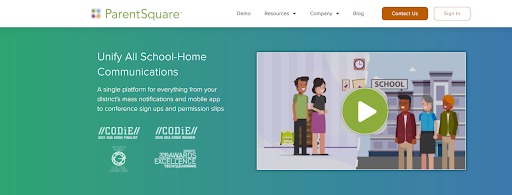
The ParentSquare app offers an ideal platform for teachers and students to interact from anywhere. This educational tool offers a constructive platform to interact without much expense. This tool respects students’ privacy and has high-level security. Parents can also involve along with their children to monitor their performance. This versatile app can be used on mobiles, iPads, and tablets. ParentSquare app has plenty of cloud storage that helps you to import and export essential files. It also supports multiple languages along with real-time chat, invoice processing, and electronic payments. The features of this app include,
Messaging
Teachers can communicate with students and parents with ease using the ParentSquare app. The messages are delivered instantly with notifications.
Classroom management
Teachers can create and manage classrooms using this feature. Students can also join the classes quickly without fail.
Mass notification
Here teachers can send notifications to a group of people. This feature saves time for sending messages individually.
Conclusion
It’s very important to choose the right educational app for the students. There are many apps available for students. Each of them offers different features at a different pricing range. Make sure the educational app you select meets your requirements. These educational apps are designed to meet all the needs of modern education.