Communication is essential in a school environment. With more students staying at home and online classes on the rise, parent-teacher communication is now more critical than ever. Online apps for teachers emerged as the remediable factor to these problems, helping teachers communicate with parents effectively and seamlessly. Choosing a user-friendly app for online teaching that creates engagement and transparency is a must for all teachers. Building a positive parent-teacher relationship through proactive communication is now easier using innovative educational apps.
What are online school communication apps ?
Online apps for teachers are designed to make parent-teacher communication more manageable and efficient. Teachers and parents can easily access these apps from their smartphones or computers. In addition, teachers can contact parents and share text and media with them easily using school communication apps. These apps also include additional features like cloud storage, bulk messaging, and an in-built translator. There are plenty of educational apps available in the market, offering a variety of features at different pricing ranges. So when comparing the features and pricing of these apps before choosing one, make sure that the online school communication app you select meets all your teaching requirements.
How online apps for teachers help in school communication?
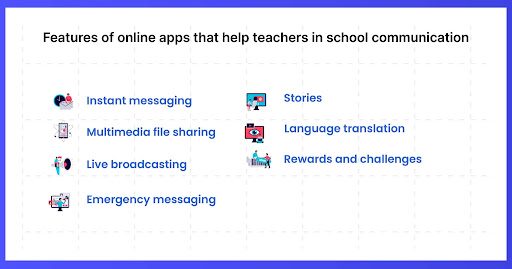
Communication between parents and teachers is an essential factor that defines educational standards. Ideal online apps for teachers help them to interact with parents easily. It allows teachers to send messages to parents instantly. Parents are immediately notified about the text, and teachers will reply as soon as they read it. In addition, most of the online communication apps have an inbuilt translator that allows parents to communicate in any language they prefer. Some apps also include features like Stories, Rewards and Challenges, and much more to engage parent-teacher communication. These points tell you how online teaching apps for teachers help in school communication.
Instant messaging
Almost all of the online educational apps for teachers come with instant messaging features. This feature allows teachers to send and receive text messages instantly. It is more efficient than traditional methods like emails and SMS.
Multimedia file sharing
This important feature enables teachers to share images, videos and documents. Teachers can share classroom photos of students doing projects and crafts with parents. Parents will also love to see their kids actively involved in educational and craft activities. It surely improves the parent-teacher relationship.
Live broadcasting
Live broadcasting enables teachers to go live and interact with parents and students. Teachers can make important announcements that reach everybody without fail. Teachers can also arrange live chat sessions with parents and students to discuss academic matters. It offers a constructive platform for teachers to develop a strong relationship with parents.
Emergency messaging features to reach parents quickly
This important feature enables teachers to send messages to parents in emergency situations. Parents are notified about the text with a loud alert even when their phones are in silent mode. It allows teachers to inform parents about important issues without fail.
Enable parents view class activities with Stories
Teachers can share classroom activities as pictures and videos using the Stories feature. It allows teachers to share what’s happening inside the classroom easily with parents. Parents can view these Stories and enjoy watching their kid’s classroom activities instantly.
Translator
Some parents may not be fluent in English. However, teachers can still interact effectively with those kinds of parents with education apps. The inbuilt translator allows parents to communicate in any language they prefer. This feature removes language barriers for efficient parent-teacher communication.
Rewards and challenges
These fun and interactive features allow teachers to give digital stickers and trophies to students according to their behaviour in the classroom. These features are mainly added to improve student morale and soft skills.
How are online apps for teachers better than traditional communication?
One place to track all school communication activities
Online apps for teachers are designed to make the communication process more manageable. It simplifies the parent-teacher communication process by allowing teachers to track all school activities from one place. Teachers can easily send messages, share assignments and make essential announcements with just a few clicks and swipes.
Easy to manage communication
Sometimes traditional methods like SMS and email are difficult to manage. For example, finding a message from an SMS inbox is a complicated process. But parent-teacher communication can be easily managed using an ideal education app. Teachers can share messages, files, and documents and access them with ease.
Privacy oriented features
Online apps for teachers also respect the privacy of the users. Teachers and parents can chat privately, and their chat stays discreet. Teachers and parents need not have to share their personal details. These apps also allow teachers to share text, files, and documents with a particular parent privately.
More secure and safe as school administrators manage the app
Educational apps for teachers are safer because school administrators have complete control. The details of students and parents are always safe with school administrators. They also have the benefit to add, edit or delete the details of students and parents easily.
Cloud Storage Functionality
It is another important feature that makes the online educational app better than traditional communication. It isn’t easy to send big files via emails or SMS. Teacher’s drive is cloud storage that enables them to store images, videos, and documents. Parents and students can also access these files from their devices easily.
Fast and cost effective
Sending SMS is costly, while emails have a high chance of getting ignored. So almost all the online apps for teachers offer the free messaging feature. Also, the messages sent are delivered instantly and notified without delay. It makes education apps more efficient and cost-effective than traditional methods.
10 Awesome online school communication apps for teachers
Even though there are thousands of educational apps available currently, these ten apps stand out from others. These apps have unique features that make them an ideal app for teachers to communicate with parents.
Schoolvoice

Schoovoice is one of few online apps for teachers which includes a variety of features for easy communication. In addition, schools can completely control the entire communication process using this app. This app is easy to use, and the main highlights of this app are
- Actionable Messages
The actionable messages help schools to provide timely updates on important school announcements, request school fee payments, and announce circulars, with predefined reply buttons to improve communication.
- Stories
The Story is a feature that allows teachers to share class activities as videos and pictures with parents, so they enjoy viewing their kids having fun at school.
- Teacher’s drive
Teachers can store academic files and assignments as documents in this cloud storage. In addition, parents and students can access this cloud storage to reach homework, class materials, and other documents.
- Live Broadcast
This feature allows teachers to organize live chat sessions with students and make education accessible from anywhere.
- Rewards and Challenges
It is a fun gesture that teachers can utilize to improve the behavior and soft skills of the students. Teachers can give digital stickers and trophies to students according to their behavior in the class.
Remind
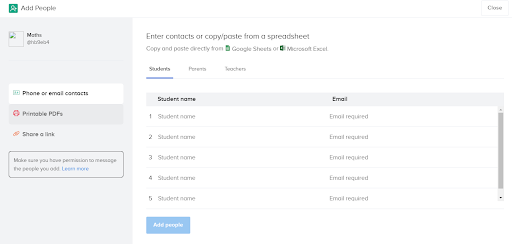
Remind is a secure, useful app for teachers to communicate with parents. It supports multimedia sharing and features an inbuilt translator which can translate over 100 languages. In addition, Remind allows teachers to manage up to 10 classes with 150 subscribers in each class. Teachers can also set their convenient office hours and schedule classes, activities, and much more. Other features include
- People
Teachers can easily manage and reach their contacts from this feature. It has different categories like students, parents, and teachers for easy access.
- Class
Teachers can organize all their classes under this feature. It allows teachers to manage classes easily with a few clicks and swipes.
- Stamps
The most important feature is Stamps, which allow a teacher to send out a question, or image, to which a student has a selection of stamp options to reply with.
Classdojo
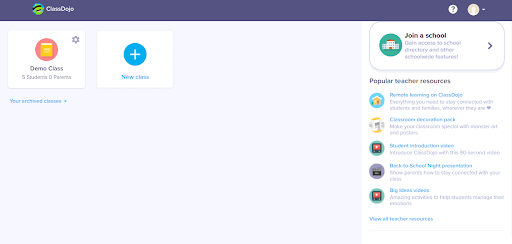
Classdojo is an education app for teachers that allows communicating with parents and students efficiently. Teachers can easily exchange files and create groups with parents using this app. In addition, Classdojo can translate over 30 different languages. Teachers can also assign various activities to students and monitor their progress. Features of Classdojo are
- Groups
This feature allows teachers to create as many groups or classes as they want.
- File sharing
Classdojo also allows teachers to exchange images, videos, and documents with parents and students.
- Quiet Hours
This unique feature allows teachers to set time for their rest and break.
Classtag
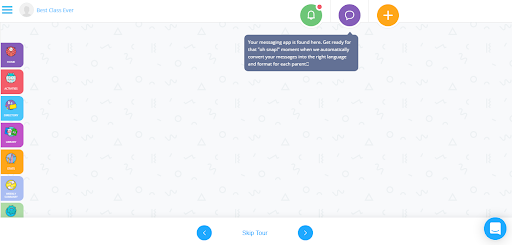
Classtag is an online app for teachers that allows them to interact with parents remotely. Organizing classes and inviting students is easy using this app. The dashboard enables teachers to create announcements, activities, sign-ups, notes, also more. In addition, Classtag can integrate and operate along with Gmail, Google Classrooms, and Calendar. Apart from messaging,Classtag also includes,
- Translator
The translator allows parents to receive and respond to teacher’s messages in any language they prefer. It avoids language barriers and improves parent-teacher communication.
- Announcement
This feature allows teachers to send messages to a group of people like students of a particular grade.
Teachers.io
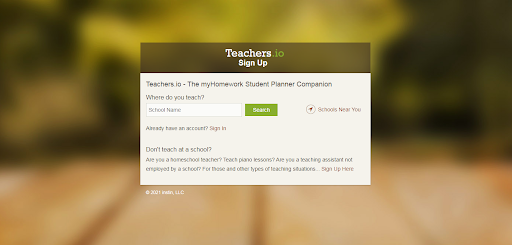
Teachers.io is a valuable app for teachers that promotes parent-teacher communication. This app is easy to use, and it allows teachers to attach assignments, tests, quizzes, and event details for each of their classes while students can easily access all of these files from anywhere. Teachers.io also includes,
- Classes
This feature allows teachers to manage and conduct classes easily. Students can also attend these classes with ease.
- File sharing
Teachers.io supports file sharing for improved communication. Teachers can exchange images, videos, and documents with parents and students.
- Public profile
Teachers.io provides a public profile that allows sharing stories with other teachers, parents, and students.
D6 Communicator
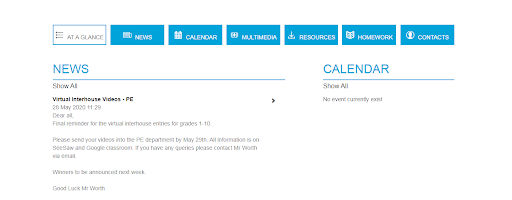
D6 Communicator is an educational app for teachers that can be used to interact between teachers and parents. It features a school calendar, photo gallery, and resources that encourage strong communication. As a result, D6 Communicator can be effectively used as a useful parent-teacher communication app.
- News
The news section shows the latest school updates and announcements. This feature makes it easy for parents and students to find important schedules and timings.
- Calendar
The Calendar section allows teachers to manage the date and timing of various events. In addition, teachers can create schedules for their classes and other activities.
- Homework
The Homework section allows teachers to assign homework for students and monitor them. Students can also access this folder and share their responses. It will reduce students’ workload and get more time to talk with teachers and friends.
Classting
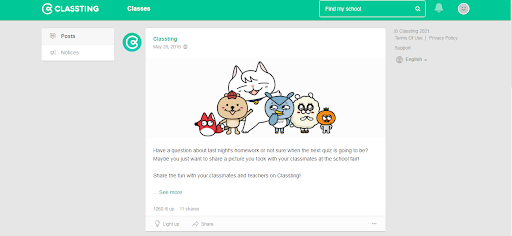
Classting is a free educational app for teachers that offers an ideal platform to communicate with parents. It also allows teachers to share videos and pictures easily with students and parents. In addition, the user-friendly interface will enable teachers to communicate with parents without any difficulty. The main features of Classting are
- Posts
Teachers can post announcements, pictures, and videos on their walls so that parents and students can see them.
- Messenger
This feature allows teachers to send messages directly to parents. The messages are delivered instantly, and parents can reply quickly.
- Ting
Ting is the most important and valuable feature for teachers. This feature allows teachers to combine two classes.
ParentSquare
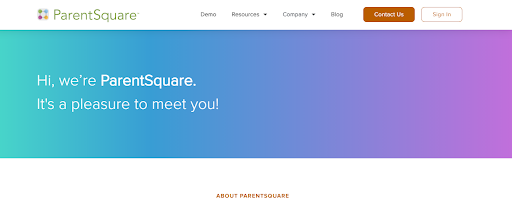
ParentSquare is an online app for teachers that respects student’s privacy and has high-level security. This versatile app can be used on mobiles, iPads, and tablets. ParentSquare app has plenty of cloud storage that helps you to import and export important files. It also supports multiple languages along with real-time chat, invoice processing, and electronic payments. The important features include
- Messaging
Teachers can communicate with parents with ease using the ParentSquare app. The messages are delivered instantly with notifications.
- Classroom management
Teachers can create and manage classrooms using this feature. Students can also join the classes quickly without fail.
- Mass notification
Here teachers can send notifications to a group of people. This feature saves time for sending notifications individually.
Edmodo
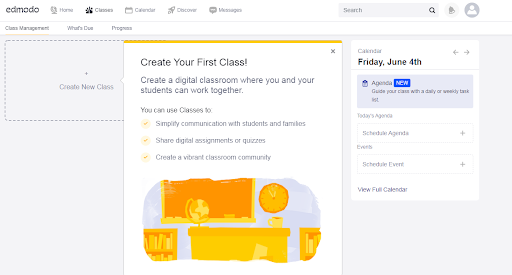
Edmodo enables teachers to interact easily with parents and students and allows them to manage classrooms easily. Teachers can utilize a lot from Edmodo, like free account activation, instant messaging, and facilitating learning goals. It features a comfortable and simple user interface so that anyone can easily use this online educational tool. The main highlights of the app are
- Discussion Forum
This feature allows teachers and parents to discuss educational matters, student’s progression, and performance. This innovative feature takes parent-teacher communication to the next level.
- File Sharing
Teachers can exchange images, videos, and documents with parents and students easily with this feature.
- Polls, Quizzes, and Assignments
Edmodo also allows teachers to create polls, quizzes, assignments, and award badges for students.
Seesaw
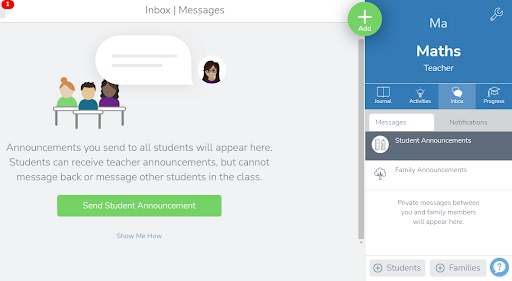
Seesaw offers an effective platform for teachers to communicate with parents. This online app for teaching works smoothly on smartphones that allow teachers and parents to use it conveniently. These exclusive features make Seesaw an ideal app for teachers to communicate with parents.
- Messaging
The instant messaging feature allows teachers to share and receive texts quickly with parents.
- Announcement
This option allows teachers to send updates and notifications to a group of students or parents.
- Schedule activities and classes
Teachers can easily schedule classes and other school activities. Students and parents can also access this information from their devices.
Conclusion
Communication between parents and teachers is a crucial factor in the education system. However, traditional ways of communication like emails and SMS have many disadvantages. That is where the educational apps come into the act. The benefits of online apps over conventional methods are already discussed above. Now you can easily choose the ideal educational app that suits your needs from the list. These apps will surely help teachers to build strong relationships with parents easily.



![How To Improve School Communication [A Detailed Guide] How To Improve School Communication [A Detailed Guide]](https://www.schoolvoice.com/blog/wp-content/uploads/2021/12/How-To-Improve-School-Communication-218x150.jpg)




![How To Improve School Communication [A Detailed Guide] How To Improve School Communication [A Detailed Guide]](https://www.schoolvoice.com/blog/wp-content/uploads/2021/12/How-To-Improve-School-Communication-100x70.jpg)
